How to change car color
This is a tutorial to show you how to change your cars color in photoshop!
Here is a brief tutorial written by Sunny on how to change your car color in Adobe Photoshop.
First you want to start off by opening your picture you want to edit:

Step 2: Now click this button and get your brush out
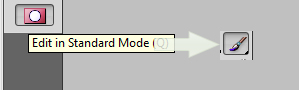
Step 3: Start coloring in like I have done so:

Step 4: Now get the wand tool and select the colored area. Then deactivate the quick mask tool. Then you will have your selection, press Shift+Control+I to select your area.
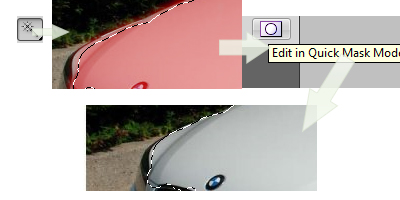
Step 5: Now go to Layer>New Fill Layer>Color or Gradient and choose color and Soft Light for Blending Mode. Then press OK and choose your color!
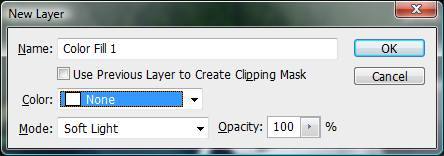
Step 6: After you choose your color it should look like this: (i only done a part of the car to show you the difference):

Tutorial by Sunny Shah
What did you think of this tutorial?
0 CommentsAdd a Comment




