How to create a dragon from a lizard in photoshop
Create your own dragon

First of all take an image of a lizard. You can download it from the link provided below.
http://browse.deviantart.com/resources/?q=Lizard&order=9&offset=0#/d2fnzy5
Now cut the lizard using pen tool. Place the lizard on a new page of1648px*110px.Fill the back ground layer with white color.
Select the lizard and go to edit<puppet warp(Puppet warp is a new feature in photoshopCS5). Click on its tail as shown below
Adjust the lizard it will look something like this. Call this layer lizard.
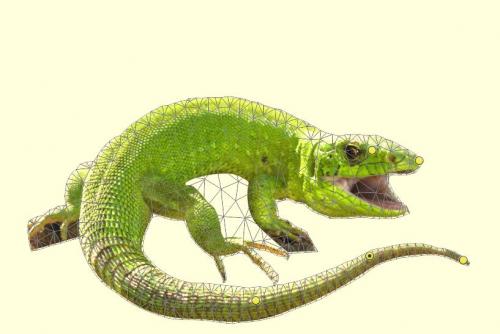
Now we need wings to give it a dragon like look.
http://browse.deviantart.com/resources/?q=bat%20stock%203#/d27c2pm
Cut the wings and place them on the lizard page on different layer. the layer should be above the lizard layer. Name this layer wing1
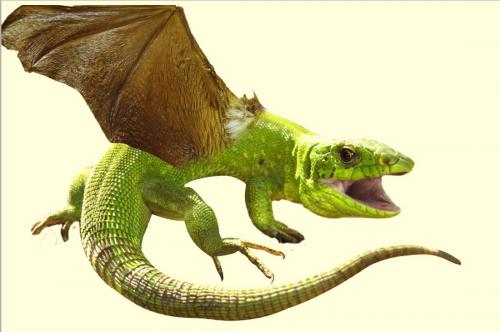
Copy wing1 and change its name to wing2. Now press ctrl+t and rotate this wing a little. Place the layer wing 2 behind lizard layer.
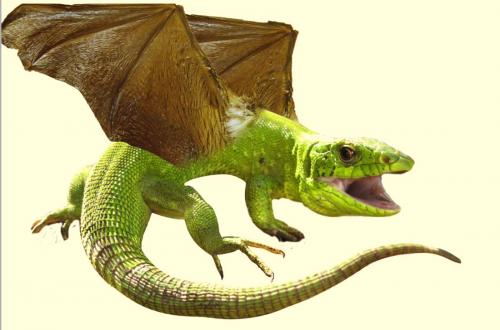
Double click the wing1 layer to go to layer style. Click the color overlay box. Change blending mode to "color", opicity to "100%"and color to "#daf589". Click OK

Copy the layer style by right clicking on wing1 layer. Then right click the wing2 layer and click Paste Layer Style.
For the background download the image below
http://pueang.deviantart.com/art/Sky-sea-rock-85702879?q=boost%3Apopular+Sky+sea+rock&qo=5
Cut the stones out of the image place it above the background layer.

With the help of burn tool add shadows on the stone

Now download the image of clouds
http://skybase.deviantart.com/art/Clouds-Below-6-137087507?q=boost%3Apopular+in%3Aresources+clouds&qo=191
place it behind the stones and adjust its size accordingly

Insert a new layer above clouds layer. change its blending mode to soft light and fill it with #0096ea

Your dragon is complete.




