How to do a fashion sketch with tutle neck in a using Adobe illustrator
This tutorial explains how to make a rib turtle neck in a fashion sketch.
In this example we have the sweater already done, so we will go ahead and do the rib.
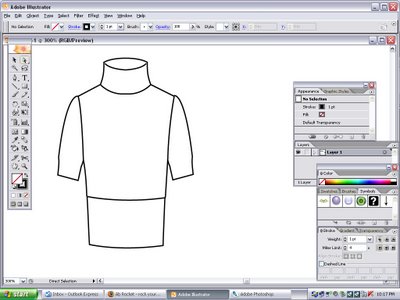
2. Now, lets start with the cuffs with a 2x2 rib. Draw a straight line where you want the rib. (for the moment you can do the line with any stroke weight, I did 1pt.)
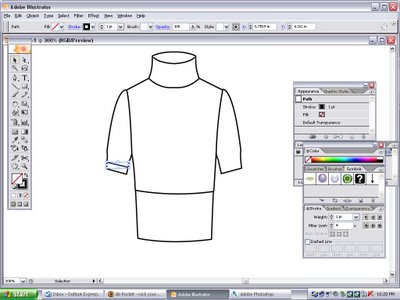
3. Next, on the Stroke window, click on Dashed Line> and use 0.75, 1pt., 0.75, 2pt.
(Remember, I am using this particular setting because I want to give a 2x2 rib
effect, you can always play with it and create a different rib spacing)
4. The next step is to determine the height of the rib, just change the weight of the stroke and you are done with the height. In this particular case the weight of stroke is changed to 10 pt.
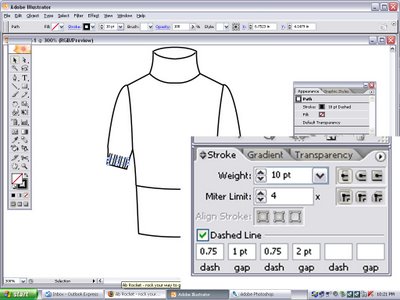
5. Now we are going to Menu> Object> Transform> Reflect> Copy> OK and place the rib in its place.
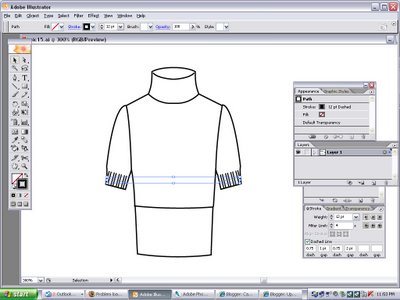
6. Now to create the rib for the bottom sweater, just repeat steps 1-5 and this time I used the same dashed line with the stoke weight will be 41pt.
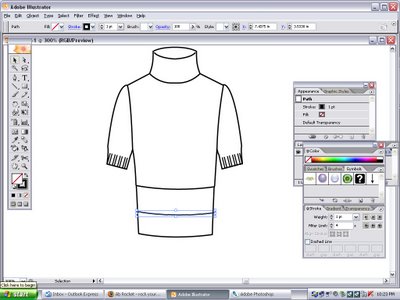
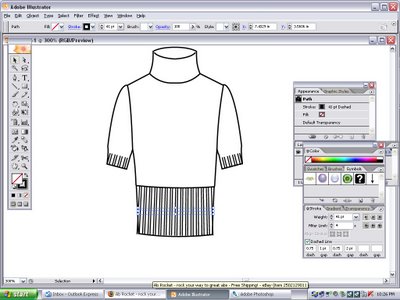
Next will be the mock neck:
7. Make a slight curve line at the Neck, (in this case my stroke is 1pt.)
8. With this line selected, use the eyedropper tool, click on the already done rib at the cuff, and this will automatically create it into the rib neck.
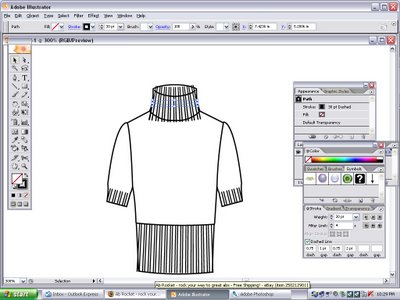
9. This next step might be a little more challenging, now the rib we want the rib to fit exactly into the neck line.
10. Draw the shape of the neck in red just to differentiate it form the original neck, make sure it is Arrange< Bring to front.
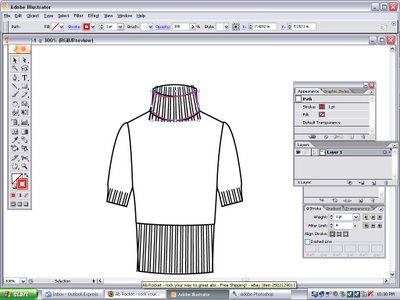
11. With Black Selection Tool, select the red neck shape and the rib at the neck at the same time, then go to Object< Clipping Mask< Make. DONE!!
(This Mask that you have created can be release at any time)
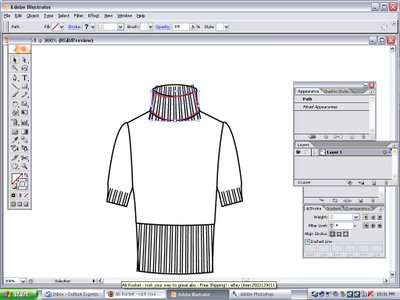
Above both the rib and the red line neck shape are selected.
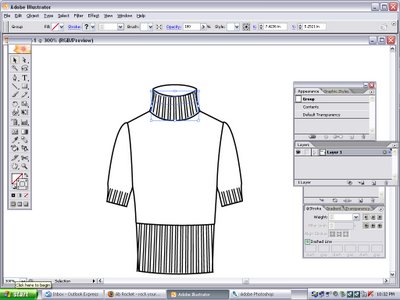
Now with the mask done, the rib will fit perfectly into the neck.
What did you think of this tutorial?
+ 9
2 CommentsAdd a Comment
hi, your tutorial is very useful.
can you please send me this type of tutorial. my mail id:- khushbusompura@rocketmail.com
my blog:- www.khushbusompura.blogspot.com
i am classes for pettern and coral with diesgn please help me my f.b id salahudinabbasi@yahoo.com




