How to re-enable the hibernate option in Windows Vista
If you’ve found that your Hibernate option is missing from Windows Vista, it might be from running the disk cleanup wizard and removing the hibernate files. This is due to a known bug in Vista that might not have been hotfixed already.
Turning it back on is very simple, however.
Type cmd into the start menu search box, and use Ctrl+Shift+Enter to open in administrator mode. You can also right-click the item in the menu and choose Run as Administrator.

From the command prompt, type in the following command:
powercfg /hibernate on
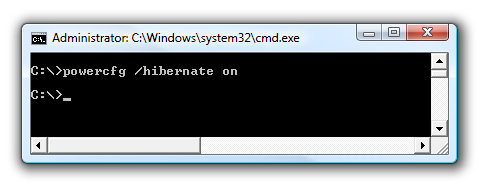
You’ll have to restart your computer before it will take effect.
What did you think of this tutorial?
- 1
0 CommentsAdd a Comment




