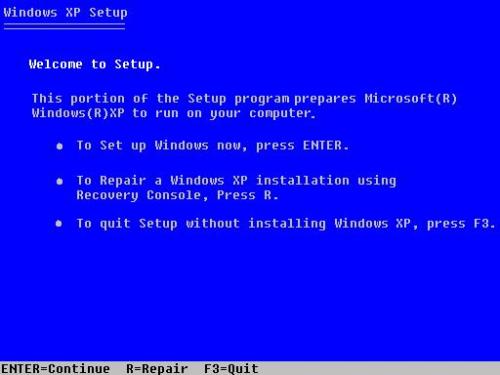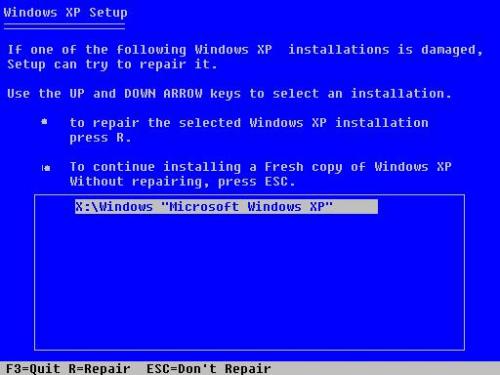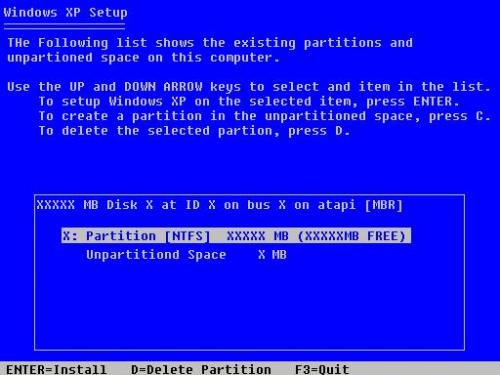In this Tutorial I will Show you, Step-by-Step how to install WinXP from A Lan network, assuming you are trying to install WinXP on a PC without CD/DVD Drive, or usb.
Requirements:
*Windows XP Installation Disk(s)(Home, Premium, ╬Ultimate)
*Lan Network
*PC With CD/DVD
*File sharing Capabilities(Administer rights/Permission)
╬"Custom Windows XP installation made and distributed by Johnny"
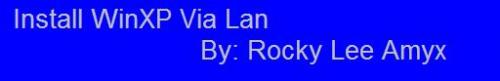
Okay, again I am Going to show you Step-by-Step on how to successfully do a clean installation of Windows XP Via Lan Network.
1. Requirements
2. File-Sharing the CD/DVD Drive3. Navigating To shared CD/DVD Drive4. Starting the Installation5.Finishing Windows XP Installation
Requirements
*Windows XP Installation Disk(s)(Home, Premium, ╬Ultimate)
*Lan Network
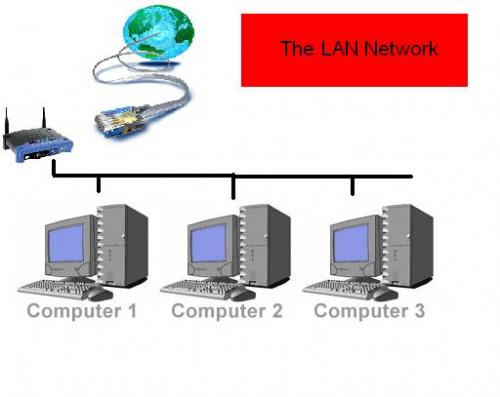
*PC With CD/DVD
*File sharing Capabilities(Administer rights/Permission)
*Access to both computers, via Windows
╬"Custom Windows XP installation made and distributed by Johnny"
File Sharing CD/DVD Drive
Now heres where the real fun begins. go to the PC that has a fuctional CD/DVD Drive insert the WinXP Installation Disk.
Your PC should automatically Pop a WinXP Screen, just Close that off, we wont be using this.
Open up My Computer, Right Click on the Disk Drive that contains the Windows XP installation Disc, Click Sharing and Security...
you may see a message:"If you understand the risk but still want to share the root of the drive, click here."
click that if its there, if not just continue.
now you should be on the Sharing Tab. Under "Network sharing and security" click the link saying "If you understand the risks but want to share files without running the wizard, click here."
click "Just Enable file sharing"
then ok
Put a √ on "Share this folder on the network
Write Down the Shared Name
put a √ on "Allow network users to change my files *OPTIONAL*
Click start, Right click My Computer, Properties, Click on tab Computer Name.
Write the "Full Computer's Name Down" youll need this
Navigating To shared CD/DVD Drive
now go to PC that you are trying to install WinXP onto.
open up My Computer and type in the browser bar
"\\johndoe\X"
Johndoe being the PC name you shgould have wrote down earlier, and X bing the Letter of the CD/DVD drive you shared. (shared name).
Starting the Installation
Now, You should be in "\\johndoe\X" you should see a folder "I386"or "i386" go in this folder. and find a file called "winnt32" it is a msdos executable
 <-- open this up. not this -->
<-- open this up. not this -->
- now choose New Installation(Advanced),or Upgrade(Recommened)
*I've only tested this on New Installation .*
- Accept the terms
- Enter your "LEGAL" product key
- now click "Advanced Options..."
- now type "\\johndoe\X\i386" in the first blank
- click okay.
- Yes, Download the Updated setup files (Recommended)
- Next.
Now you have to wait until everything has finished copying, Your PC will restart automatically.
Finishing Windows XP Installation
the installation will begin automaticall, loading files need for installation. you will have a screen that looks like this after its all done loading
Press ENTER
this will bring up the Following Screen
press ESC
Now you will See a screen
you decide wether or not to delete the partition, WARNING doing so will DELETE EVERYTHING****THIS CANNOT BE UNDONE****
after this, you may see somthing saying you have another Operation system on the same hard drive just press "C"
then a screen saying you already have a \WINDOWS Installation directory Just press L
setup will then delete the old WINDOWS folder and start creating a list of the NEW WINDOWS/INSTALLATION Files.
after the Setup is done it will Reboot PC automatically continuing the installation of the major files.
after all of this, Just follow all the onscreen instructions.
CONGRADULATIONS
You have made it through the "HOW TO How-To Install WinXP From Lan Tutorial made by Rocky Amyx
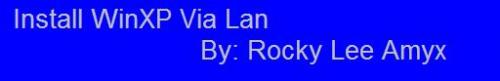
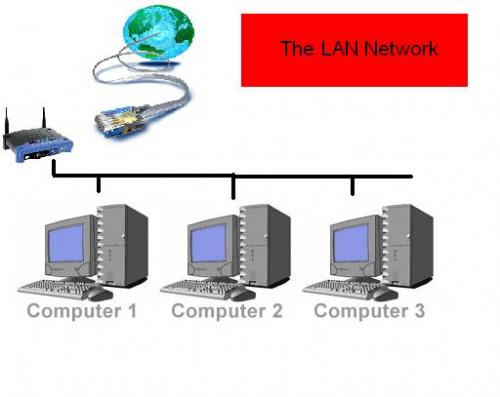
 <-- open this up. not this -->
<-- open this up. not this -->