Realistic Water Drops
Introduction: This tutorial will show you how to make realistic water drops in Photoshop.

1. First select good image. I found this image from google. Draw a drop shape using path tool.
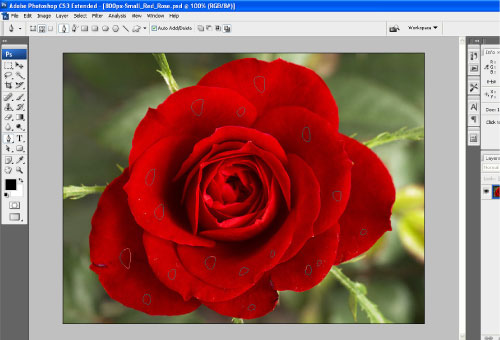
2. Create New Layer and press ctrl + enter to select path. Fill black color in drops (R:0, G:0, B:0)
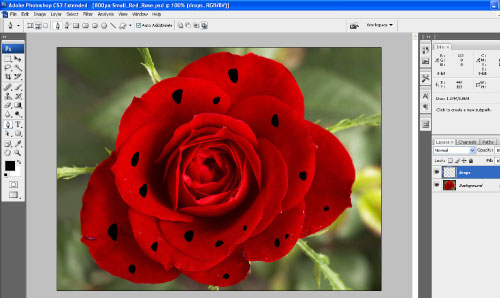
3. Select Blend Mode screen and select fx to apply layer style or goto layer - layerstyle. Select Drop shadow
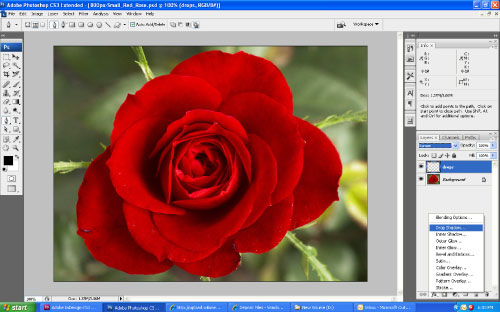
What did you think of this tutorial?
- 1
0 CommentsAdd a Comment



